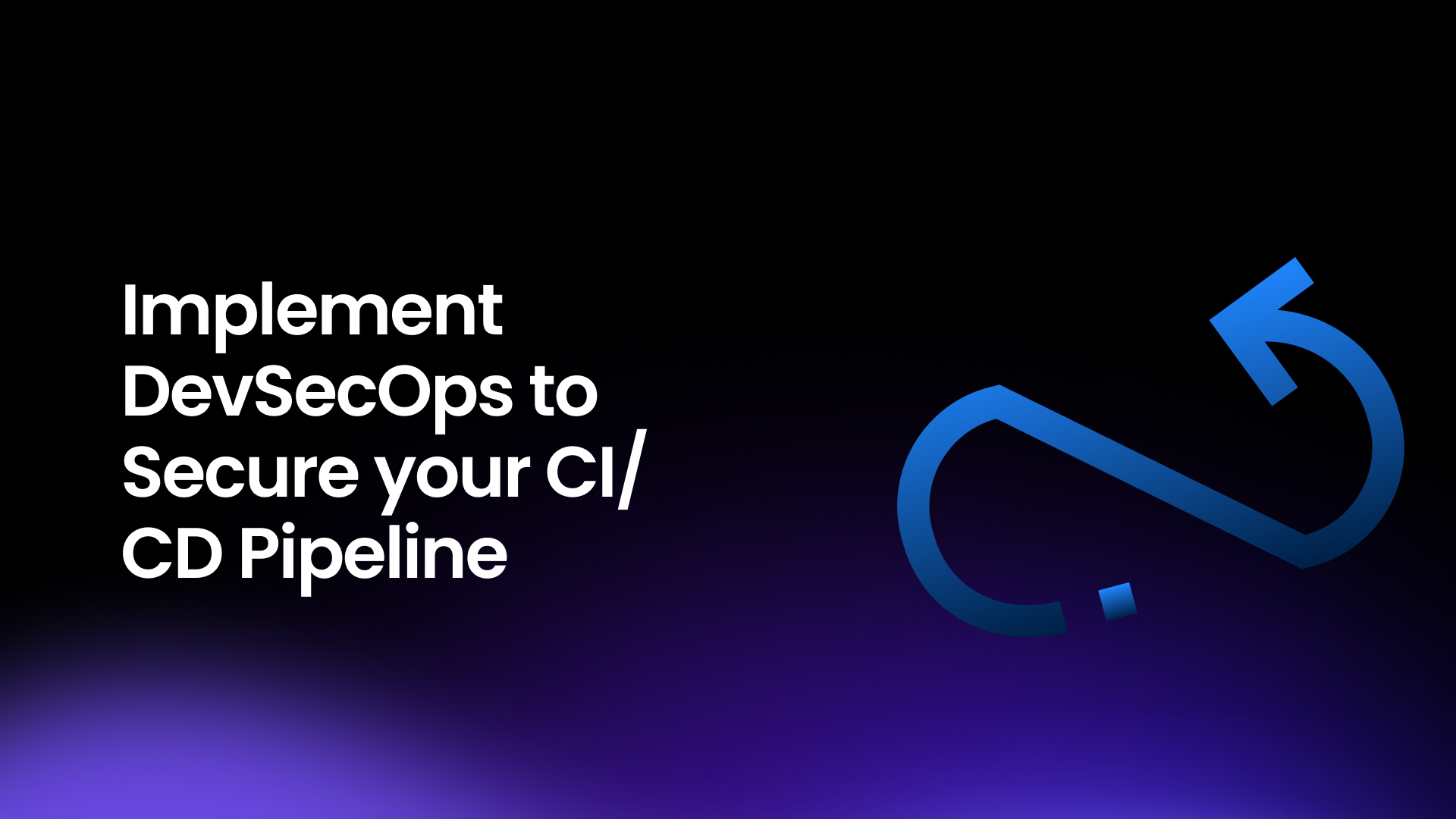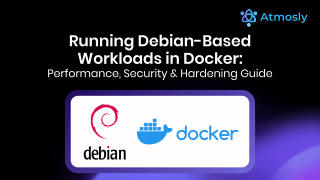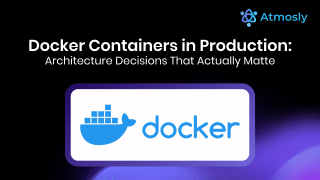Introduction
People often argue that security is an afterthought in the software development life cycle. But they easily forget that a security breach in any part of the application ends the smooth running of their software. To incorporate security in your software development life cycle, you must take crucial measures. First, you must treat it as a culture, a philosophy you plan, and build into your software processes and tools. This culture or philosophy is DevSecOps. . In practice, teams embed this into DevSecOps CI/CD workflows and design a resilient DevSecOps pipeline from day one.
Understanding DevSecOps Popular choices include Jenkins, GitLab CI/CD, and GitHub Actions.
While DevOps focuses on speed, efficiency, and better communication and collaboration between software development and operations teams, DevSecOps focuses on how secure the software is within the DevOps processes by integrating security. By reading this article, you will learn all you need to know about DevSecOps and its principles. Furthermore, it discusses DevSecOps best practices, how to secure your CI/CD, and how engineering platforms like Atmsoly could help you secure your software development lifecycle.
What is DevSecOps?
DevSecOps is a methodology that integrates security practices within the DevOps process. It focuses on implementing security at every stage of the software development lifecycle (SDLC), from planning to testing to deployment. DevSecOps aims to build a culture of shared responsibility among developers, security teams, and operations teams, ensuring that security is not just an afterthought but an integral part of the development process. Implementing DevSecOps involves infusing security throughout the CI/CD pipelines from the beginning to the end of the software development lifecycle, as detailed further in the article. Operationalizing these guardrails inside DevSecOps CI/CD creates a predictable DevSecOps pipeline.
Importance of DevSecOps in Modern Software Development
DevSecOps is crucial in modern software development because of the increasing number of cyber threats and the need to protect sensitive data. By integrating security early in the development process, organizations can identify and mitigate vulnerabilities more effectively, reducing the risk of security breaches and data leaks. DevSecOps also helps organizations comply with regulatory requirements and build trust with their customers by demonstrating a commitment to security.
DevSecOps and CI/CD Pipelines
CI/CD (Continuous Integration/Continuous Deployment) pipelines are key components of DevOps practices. They are practical steps taken to automate the process of building, testing, and deploying software, allowing teams to release updates more frequently and reliably. By integrating DevSecOps in the CI/CD pipelines, you are implementing security practices into CI/CD pipelines. It ensures that security is considered at every stage of the development process, from code commit to production deployment. When security controls are native to DevSecOps CI/CD, the DevSecOps pipeline enforces them on every change.
Significance of Integrating Security Practices into CI/CD Pipelines
Integrating security practices into CI/CD pipelines is essential for identifying and addressing security vulnerabilities early in the development process. By automating security testing and compliance checks, organizations can reduce the risk of deploying insecure code and improve the overall security posture of their applications. This approach also helps teams respond more quickly to security threats and ensure that security is not a bottleneck in the deployment process.
Top Challenges in Securing CI/CD Pipelines

Having learned the importance of DevSecOps as explained above, you would want to implement them on your software lifecycle. However, there are challenges you could encounter. Those challenges in implementing DevSecOps include but are not limited to the following;
- Lack of Security Awareness: Developers and operations teams may not have a thorough understanding of security best practices, leading to the introduction of vulnerabilities into the pipeline. A lack of security awareness could hinder the successful DevSecOps implementation of your software.
- Complexity of Pipeline Configuration: CI/CD pipelines can be complex, with multiple stages and tools involved. Managing security configurations across these stages can be challenging, especially in a robust microservice application. Implementing DevSecOps demands that the team should infuse security considerations from the start to the finish of the CI/CD pipeline.
- Integration of Security Tools: There are arrays of tools in DevOps that increasingly make it difficult to manage. Integrating DevSecOps culture and tools makes it even more bulky. Without engineering platforms like Atmsoly, integrating security tools into CI/CD pipelines and ensuring they work seamlessly with existing tools and processes can be difficult.
- Compliance Requirements: There are certain compliance requirements you're supposed to meet when implementing security to your software. Meeting these regulatory and compliance requirements, such as GDPR or PCI DSS, adds complexity to securing CI/CD pipelines.
- Continuous Monitoring: Ensuring the security of CI/CD pipelines requires continuous monitoring and updating of security policies and configurations. This meant that you should be on alert to continuously monitor the software pipeline.
Key Principles of DevSecOps

As stated earlier, DevSecOps is a culture with a set of principles to abide by when implementing it in your software processes. These principles emphasize everyday security measures and include continuous monitoring, cross-functional collaboration, and automation throughout the software lifecycle.
While they may slightly differ according to your software specifications, below are the fundamental principles you should look out for:
- Shift-left security: Integrate security from the beginning of the development process. By addressing security concerns early in the development lifecycle, teams can identify and mitigate vulnerabilities before they become more costly and time-consuming to fix. Shift-left principle emphasizes the importance of security in the planning and design phases of a project, rather than treating it as an afterthought. some text
- For instance, during the coding phase, developers can use static code analysis tools to automatically check for common security vulnerabilities as they write code. This allows them to fix issues immediately, ensuring the code is secure from the start, rather than discovering and addressing these vulnerabilities much later in the process.
- Continuous security: This DevSecOps principle encourages you to implement security measures throughout the development lifecycle. It emphasizes that security should not be a one-time activity but an ongoing process, integrated into every stage of development, from code commit to deployment. Continuous security involves using automated tools to scan code for vulnerabilities, conducting regular security audits, and staying updated with the latest security patches and updates. some text
- For instance, the development team sets up a CI/CD pipeline that includes automated security checks at various stages. When developers commit code, automated tools like static application security testing (SAST) can scan the code for vulnerabilities. During the build process, dynamic application security testing (DAST) can test the running application for security issues.
- Automation: Developers have to ensure the use of automated tools for security testing and compliance checks throughout your software lifecycle. Unlike continuous testing that starts in tandem, automated testing could come later in the SDLC but has to employ tools that allow predetermined test steps and security outcomes. Automation is key to implementing DevSecOps successfully as it reduces the hassle of manual processes. By automating security processes, teams can identify and remediate vulnerabilities faster and more efficiently. Automation also helps ensure consistency in security practices across the development lifecycle. some text
- For instance, you can implement DevSecOps tools on engineering platforms like Atmsoly to help you monitor and secure your pipelines automatically.
- Collaboration: You have to encourage collaboration between development, security, and operations teams. DevSecOps is about breaking down silos between teams and fostering a culture of shared responsibility for security. Collaboration helps ensure that security is integrated into the development process seamlessly and that all team members are aligned on security goals and practices. For example, some text
- A company can hold regular cross-functional meetings where developers, security experts, and operations staff come together to discuss upcoming projects and potential security risks. During these meetings, security professionals can provide training on the latest security threats and best practices, while developers and operations staff can share insights on the practical challenges they face. This ongoing dialogue ensures that everyone is aware of security considerations and that security measures are integrated smoothly into the development process.
How to Secure your CI/CD Pipeline; the hallmark of DevSecOps

Securing your CI/CD pipeline is the hallmark of DevSecOps. it is crucial for maintaining the integrity and security of the software development process. These practices turn your delivery flow into DevSecOps CI/CD with a dependable DevSecOps pipelineThree key methods for securing the CI/CD pipeline include:
- Implementing Security Gates: Security gates act as automated checkpoints in the CI/CD pipeline, validating code changes against predefined security criteria before allowing them to proceed to the next stage. These gates can include static code analysis, vulnerability scanning, and compliance checks.
- Vulnerability Scanning: These tools automatically identify and remediate security vulnerabilities in code, dependencies, and configurations. Running regular vulnerability scans as part of your CI/CD pipeline helps identify and remediate security issues early in the development process.
- Code Analysis: Perform static and dynamic code analysis to identify security issues. Static code analysis tools analyze code without executing it in order to potential security vulnerabilities such as buffer overflows or SQL injection. Dynamic code analysis tools on the other hand analyze code as it executes, helping to identify runtime vulnerabilities.
- Secret management: It's essential to ensure that secrets are only accessible to authorized applications and users, and are not hardcoded in your codebase. Through secrets management, you can securely store and manage sensitive information such as API keys and passwords of your software during and after deployment. It can be integrated into your CI/CD pipelines to ensure that secrets are securely accessed during the build, test, and deployment stages and also helps to protect your applications and infrastructure from unauthorized access.
Guide 1: Setting up Security Gates
Setting up security gates in your CI/CD pipeline is crucial for ensuring that code changes meet security standards before being deployed. Here's a practical guide to help you get started:
- Choose a CI/CD Tool: Select a CI/CD tool that supports the integration of security testing tools. Popular choices include Jenkins, GitLab CI/CD, and GitHub Actions.
- Integrate Security Testing Tools: Install and configure security testing tools like SonarQube or OWASP ZAP in your CI/CD pipeline. These tools will help you automatically identify and fix security vulnerabilities in your code.
- Configure Automated Security Tests: Set up automated security tests to run on each code commit. Define specific security criteria that code changes must meet before being allowed to proceed to the next stage of the pipeline. This can include checks for code quality, vulnerability scanning, and compliance with security policies.
- Define Security Policies: Establish clear security policies that developers must follow. These policies should outline best practices for writing secure code and guidelines for handling sensitive information.
- Monitor and Improve: Continuously monitor the results of your security tests and refine your security gates based on the feedback. Regularly review and update your security policies to adapt to new security threats and vulnerabilities.
Guide 2: Implementing Vulnerability Scanning
Vulnerability scanning is a critical part of DevSecOps, helping you identify and mitigate potential security risks in your code. Here's a practical guide to implementing vulnerability scanning in your CI/CD pipeline:
- Choose a Vulnerability Scanning Tool: Select a vulnerability scanning tool that integrates with your CI/CD pipeline. Popular options include OWASP ZAP, SonarQube, and Snyk. Ensure the tool supports the programming languages and frameworks used in your project.
- Configure the Tool: Install and configure the vulnerability scanning tool in your CI/CD pipeline. Configure the tool to scan your code for common vulnerabilities, such as SQL injection, cross-site scripting (XSS), and insecure dependencies.
- Set Up Automated Scans: Create automated scan jobs that run as part of your CI/CD process. Schedule these scans to run regularly, such as after each code commit or nightly. Configure the scans to generate reports that highlight any vulnerabilities found.
- Integrate Results into Your Workflow: Integrate the scan results into your CI/CD workflow. Set up notifications to alert developers and security teams of any new vulnerabilities detected. Ensure that vulnerabilities are prioritized and addressed promptly.
- Continuously Monitor and Improve: Continuously monitor the results of your vulnerability scans and update your scanning tools and processes to adapt to new threats. Regularly review and update your security policies based on the scan results and industry best practices.
Guide 3; Code analysis in the CI/CD pipeline
Code analysis is a critical component of securing your CI/CD pipeline. Here are some guides and best practices for implementing code analysis in your pipeline:
- Static Code Analysis: Use static code analysis tools to scan your source code for potential security vulnerabilities and coding errors. Tools like SonarQube, Checkmarx, and Fortify can identify issues such as buffer overflows, SQL injection, and insecure coding practices.
- Automate Code Reviews: Integrate static code analysis tools into your CI/CD pipeline to automate code reviews. This ensures that every code change is automatically scanned for security vulnerabilities and compliance with coding standards.
- Continuous Inspection: Implement continuous inspection of your codebase to catch security issues early in the development process. Use tools that can analyze code changes as they are committed to the repository.
- Custom Rules: Define custom rules in your static code analysis tools to enforce specific security policies and coding standards. This helps ensure that your codebase adheres to your organization's security requirements.
- Integration with Issue Trackers: Integrate static code analysis tools with your issue tracking system to automatically create tickets for identified security vulnerabilities. This streamlines the process of addressing and fixing issues in your code.
- Code Quality Gates: Set up code quality gates in your CI/CD pipeline based on the results of static code analysis. Only allow code changes to proceed to the next stage of the pipeline if they meet the predefined quality criteria.
- Developer Training: Provide training to developers on secure coding practices and how to interpret the results of static code analysis tools. This helps developers understand and address security issues in their code.
- Regular Scans: Schedule regular scans of your codebase to ensure that new security vulnerabilities are detected and addressed promptly. Consider running scans as part of your nightly builds or before deploying to production.
- Feedback Loop: Establish a feedback loop between developers and security teams to address security issues identified by static code analysis. This helps improve the overall security posture of your codebase over time.
Guide 4: Secrets Management
Managing secrets, such as API keys, passwords, and tokens, is crucial for maintaining the security of your CI/CD pipeline. Here's a practical guide to implementing secrets management in your pipeline:
- Choose a Secrets Management Tool: Select a secrets management tool that fits your needs and integrates well with your CI/CD pipeline. Popular options include HashiCorp Vault, AWS Secrets Manager, and Azure Key Vault. It is advisable to consider factors such as ease of integration, scalability, and security features when choosing the secret management tools for your pipeline security.
- Integrate the Secrets Management Tool: Install and configure the secrets management tool in your CI/CD pipeline. Ensure that the tool is integrated seamlessly with your existing workflow and that developers can easily access and manage secrets as needed.
- Securely Store Secrets: Store sensitive information such as API keys and passwords securely in the secrets management tool. Ensure that secrets are encrypted both at rest and in transit to protect them from unauthorized access.
- Access Control: Implement strict access control policies to ensure that only authorized users and applications can access secrets. Use role-based access control (RBAC) and least privilege principles to minimize the risk of exposure.
- Audit and Monitoring: Enable audit logging and monitoring features provided by the secrets management tool to track access to secrets and detect any unauthorized access or suspicious activity.
- Automate Secret Rotation: Set up automated processes to rotate secrets regularly. This helps mitigate the risk of secrets being compromised due to long-term exposure.
- Educate Your Team: Educate your development team about the importance of secrets management and best practices for handling sensitive information. Encourage them to use the secrets management tool for storing and accessing secrets securely.
Implementing DevSecOps with Atmosly
Platform Engineering and DevSecOps
Platform engineering plays a crucial role in enabling DevSecOps practices by providing the infrastructure and tools necessary for integrating security into the development process. Atmosly, with its focus on container orchestration and management, plays a key role in this process by providing a platform that supports the automation and integration of security practices into CI/CD pipelines.
Overview of Atmosly's Capabilities in DevSecOps
Atmosly provides a comprehensive set of tools and features designed to facilitate DevSecOps practices. These include:
- Automated Security Testing: Atmosly integrates with popular security testing tools such as OWASP ZAP and SonarQube to automate security testing in CI/CD pipelines. This helps identify and remediate vulnerabilities early in the development process.
- Container Security: Atmosly provides built-in security features for containerized applications, such as image scanning and vulnerability management. This ensures that containerized applications are secure and compliant with security best practices.
- Integration with Security Tools: Atmosly integrates seamlessly with other security tools and processes, allowing for a comprehensive security strategy. This includes tools for static and dynamic code analysis, vulnerability scanning, and secrets management.
Using Atmosly for Automated Security Testing in CI/CD Pipelines
To use Atmosly for automated security testing in CI/CD pipelines, follow these steps:
- Integrate Atmosly with your CI/CD Pipeline: Configure your CI/CD pipeline to include Atmosly as part of the automated testing process.
- Configure Security Tests: Define security tests using Atmosly's integration with security testing tools. Specify the types of tests to run and the criteria for passing or failing the tests.
- Run Automated Security Tests: Trigger the automated security tests to run as part of your CI/CD pipeline. Atmosly will automatically scan your code for vulnerabilities and generate reports with the results.
- Review and Remediate: Review the results of the security tests and take appropriate action to remediate any vulnerabilities that are identified. This may involve fixing code issues, updating dependencies, or applying patches.
- Monitor and Iterate: Continuously monitor the security of your applications and iterate on your security testing strategy to adapt to new threats and vulnerabilities.
How Atmosly Helps in Securing Containerized Applications
Atmosly helps secure containerized applications by providing:
- Image Scanning: Atmosly scans container images for vulnerabilities and compliance issues before deployment, ensuring that only secure images are used in production.
- Vulnerability Management: Atmosly provides tools for managing and remediating vulnerabilities in containerized applications, helping to reduce the risk of security breaches.
- Compliance Monitoring: Atmosly monitors containerized applications for compliance with security policies and standards, providing visibility into the security posture of your applications.
Summarizing 8 Best Practices for Implementing DevSecOps
By following these best practices, organizations can build a strong foundation for implementing DevSecOps and improve the overall security posture of their applications and infrastructure. They include but are not limited to the following;
- Shift-Left Security: Integrate security practices early in the development process, starting from the planning and design stages. This helps identify and mitigate security issues before they become more costly to fix.
- Continuous Security Testing: Implement automated security testing throughout the development lifecycle. This includes static and dynamic code analysis, vulnerability scanning, and penetration testing to identify and address security vulnerabilities early.
- Security as Code: Treat security configurations, policies, and practices as code. Use version control and automation to manage and enforce security controls, making them more consistent and repeatable.
- Collaborative Culture: Foster a culture of collaboration between development, security, and operations teams. Encourage the sharing of knowledge and responsibilities to ensure that security is everyone's responsibility.
- Continuous Monitoring and Logging: Implement continuous monitoring and logging to detect and respond to security threats in real time. Monitor for suspicious activities, anomalies, and vulnerabilities in your systems and applications.
- Automate Compliance and Governance: Use automation to enforce compliance with security policies, regulations, and standards. Automate audit processes to ensure that security controls are being followed.
- Secure CI/CD Pipelines: Implement security measures in your CI/CD pipelines to ensure that code changes are secure before deployment. This includes automated security testing, secrets management, and access controls.
- Regular Security Audits and Reviews: Conduct regular security audits and reviews of your systems, applications, and processes. Identify and remediate security issues, and ensure that security controls are effective and up to date.
Conclusion
In conclusion, implementing DevSecOps is crucial for modern software development, as it integrates security practices throughout the development lifecycle. By following best practices such as shifting security left, continuous security testing, and automating compliance, organizations can build a more secure and resilient software delivery process. A collaborative culture, continuous monitoring, and regular security audits further enhance security efforts. Using tools like Atmosly for container security and integrating security into CI/CD pipelines are key strategies. Overall, DevSecOps is not just a methodology but a mindset that prioritizes security in every aspect of software development; you should try it today.