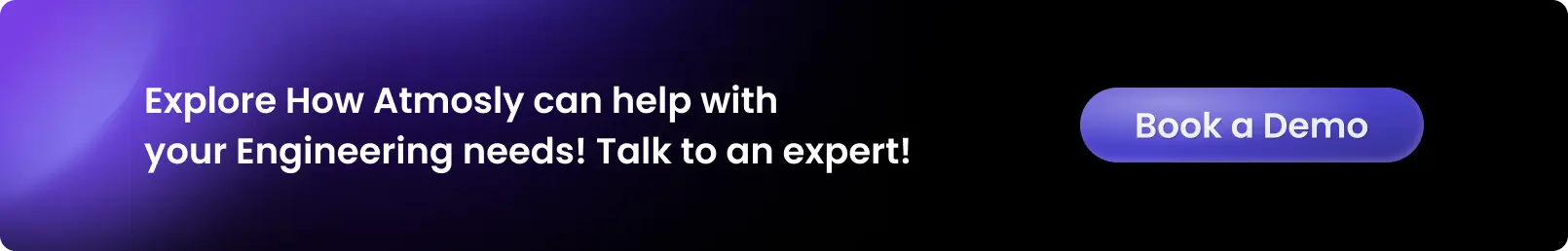Introduction
Deploying code to production is a thrilling moment for any software engineer or development team. Seeing your hard work come to life and serve millions of users is immensely satisfying. However, the journey to get there is not always smooth sailing. Navigating the various deployment strategies can be a complex and challenging task, with each approach offering its own unique set of advantages and drawbacks.
In this comprehensive blog post, we'll dive deep into the top 5 most commonly used Deployment Strategies, exploring their key characteristics, benefits, and potential pitfalls. Whether you're a seasoned DevOps engineer or just starting your software development journey, this guide will equip you with the knowledge to make informed decisions and ensure seamless software releases.
1. Big Bang Deployment
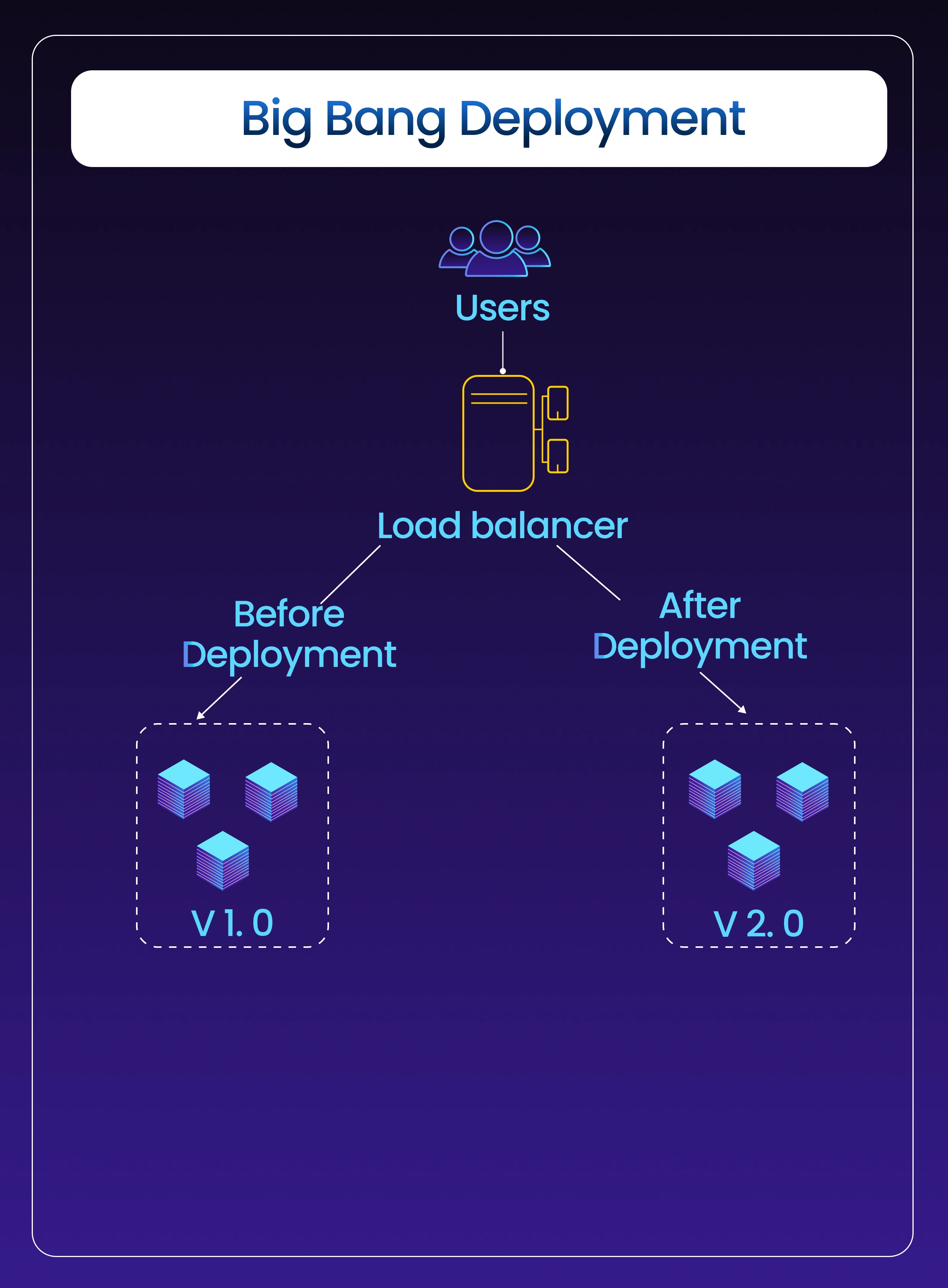
One of the earliest and most straightforward deployment methods is the Big Bang Deployment. This approach is akin to ripping off a band-aid – we push all our changes to production at once, causing a brief period of downtime as we shut down the old system and switch on the new one.
The key advantage of Big Bang Deployment is its simplicity. It's a quick and decisive way to get the new version of the application live, without the need for complex infrastructure or staged rollouts. This strategy can be particularly useful when dealing with intricate database upgrades or other changes that require a complete system overhaul.
However, the risk associated with Big Bang Deployment is also high. If something goes wrong during the deployment, the entire system is affected, potentially causing widespread disruption to users. Thorough preparation and extensive testing are crucial to mitigate this risk. Additionally, rolling back to the previous version in the event of issues can be challenging and may still result in data implications or user disruption.
Big Bang Deployment is often the only viable option in certain scenarios, but it should be approached with caution and a well-defined rollback plan in place.
Key Takeaways:
- Pros: Simple for straightforward changes. Fast deployment.
- Cons: Causes downtime. Rollback can be painful. Data inconsistencies may arise during the switch.
2. Rolling Deployment
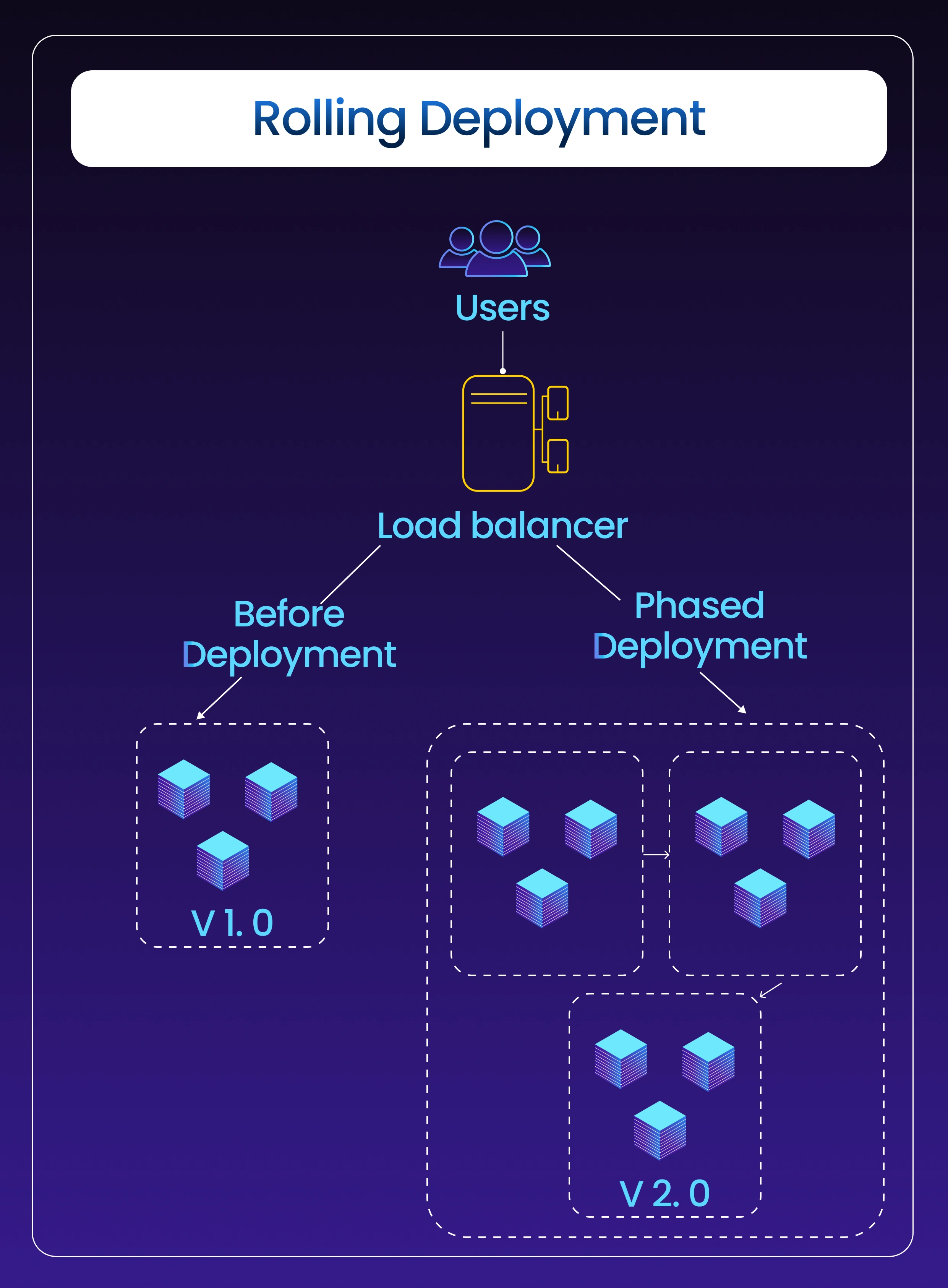
In contrast to the Big Bang approach, Rolling Deployment takes a more gradual and incremental approach to updating the production environment. Instead of pushing all changes at once, this strategy involves gradually deploying the new version of the application to the production environment, server by server or in small batches.
The key advantage of Rolling Deployment is that it typically prevents downtime. While one server or a small subset of the infrastructure is being updated, the rest of the system remains online and continues to serve users. This approach also allows for early detection and mitigation of issues, as the new version is only exposed to a small portion of the system at any given time.
However, Rolling Deployment is not without its drawbacks. It is a slower process compared to Big Bang, and while it reduces the risk of system-wide issues, it doesn't entirely eliminate the possibility. If a problem slips past the initial checks, it may still propagate as the deployment progresses. Additionally, Rolling Deployment does not support targeted rollouts, as the new version is gradually exposed to all users in a uniform manner.
Despite these limitations, Rolling Deployment remains a popular choice for many teams, as it strikes a balance between risk and user impact in a controlled and methodical way.
Key Takeaways:
- Pros: Reduces risk by catching issues early. Avoids downtime.
- Cons: Slower rollout. Can’t control which users see the new version. Issues may still creep in gradually.
3. Blue-Green Deployment

Blue-Green Deployment is a more sophisticated approach that involves maintaining two identical production environments, aptly named "blue" and "green." At any given time, one environment is active and serving the current live version of the application, while the other is idle and used for testing and deploying the new version.
The key advantage of Blue-Green Deployment is the seamless transition between versions and the ease of rollbacks. When a new version is ready, it is deployed to the idle environment (e.g., green). Once the new version is tested and deemed ready, the load balancer is simply switched to redirect traffic from the active environment (blue) to the new one (green). This allows users to be transitioned to the new version with zero downtime.
If any issues arise with the new version, the process can be quickly reversed, and the system can be switched back to the previous version (blue) without disrupting users. This level of control and risk mitigation is a significant benefit of the Blue-Green Deployment strategy.
However, the downside of this approach is the increased resource requirements. Maintaining two identical production environments doubles the infrastructure and resource needs, which can be a significant cost factor. Additionally, managing the synchronization of data between the two environments and ensuring a seamless transition can add complexity to the deployment process.
Despite these challenges, Blue-Green Deployment remains a popular choice for organizations that prioritize a smooth user experience and reliable rollback capabilities.
Key Takeaways:
- Pros: Zero downtime. Easy rollback. Safe testing environment.
- Cons: High infrastructure costs. Complex data management. No control over which users switch to the new version.
4. Canary Deployment
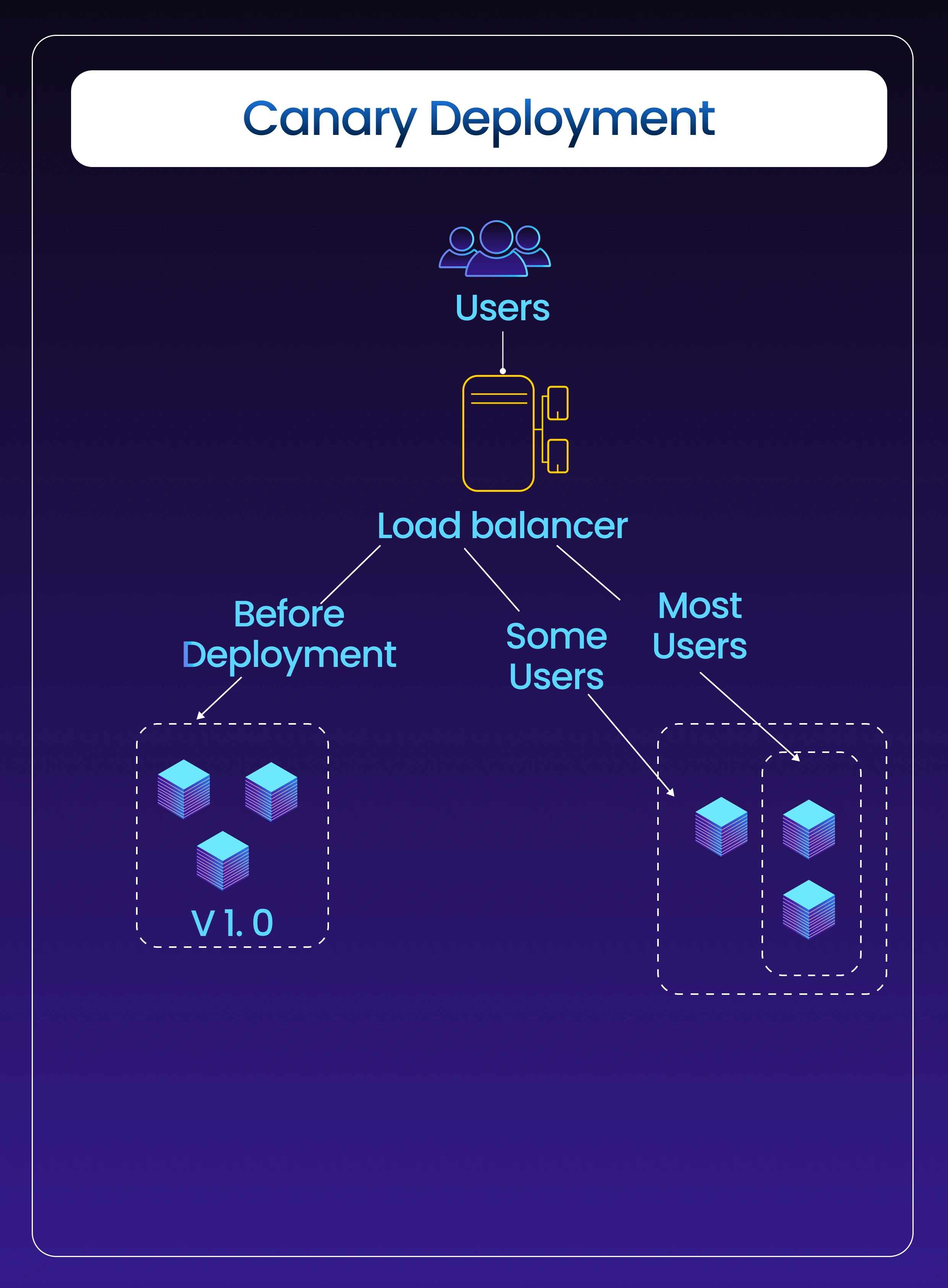
Canary Deployment, named after the age-old practice of using canaries in coal mines to detect dangerous gases, is a strategy that allows for a more cautious and incremental rollout of new software versions.
In a Canary Deployment, instead of deploying the new version to all servers or users at once, a small subset of the infrastructure or user base is selected as the "canaries." This could be a single server, a small cluster, or a specific geographical location or user segment. The new version is then deployed to these "canaries," allowing the team to monitor its performance under real-world conditions before gradually rolling it out to the rest of the system.
The key advantage of Canary Deployment is the ability to test the new version in a controlled environment and mitigate the impact of potential issues. If something goes wrong with the new version, the deployment can be halted, and the problem can be addressed without affecting the majority of the user base.
Canary Deployment also offers the power of targeted rollouts, allowing the team to direct the new version to specific users or environments based on criteria such as geographical location or device type. This level of control is not possible with Rolling or Blue-Green Deployments.
However, Canary Deployment does come with its own set of challenges. It requires robust monitoring and automated testing for the canary environment, as well as sophisticated infrastructure tooling to manage the incremental rollout and rollback processes. Additionally, Canary Deployment may not be suitable for certain types of changes, such as database schema updates or API compatibility issues, which can be more complex to manage in a staged rollout.
Canary Deployment is often combined with other strategies, such as Rolling Deployment, to create a hybrid approach that leverages the benefits of both methods.
Key Takeaways:
- Pros: Reduces risk through gradual, targeted rollout. Can direct changes to specific users.
- Cons: Requires sophisticated monitoring and automation. Can be hard to manage with certain types of changes, like database updates.
5. Feature Toggle
While the previous strategies focused on deploying new versions of the entire application, Feature Toggle stands apart as a technique for managing the rollout of specific new features within an existing application.
With Feature Toggle, developers introduce a "toggle" or "switch" in the code for new features. This allows them to turn the feature on or off for certain users or circumstances, effectively controlling who gets to see and use the new functionality.
The key advantage of Feature Toggle is the level of control it provides over new feature rollouts. It enables teams to gradually expose the new feature to a subset of users, allowing for targeted testing, A/B experiments, and a more controlled rollout process. This approach can be particularly useful when introducing major new features or functionality that may have a significant impact on the user experience.
Feature Toggle can be used in combination with any of the deployment strategies discussed earlier. For example, a team might use Canary Deployment to roll out a new feature to a small group of users, and then gradually expand the rollout using Feature Toggle to control the exposure and gather feedback.
However, Feature Toggle is not without its drawbacks. If not managed properly, the introduction of toggles can add complexity to the codebase and make testing more challenging. Obsolete or unused toggles can also accumulate over time, leading to "toggle debt" that can make the system increasingly difficult to maintain.
To effectively leverage Feature Toggle, teams must have a well-defined process for managing and cleaning up toggles, as well as a clear understanding of the trade-offs between the benefits of targeted rollouts and the potential increase in technical debt.
Key Takeaways:
- Pros: Great for A/B testing and gradual feature rollouts. Allows turning features on/off without redeploying.
- Cons: Can clutter the codebase if not managed properly.
Choosing the Right Deployment Strategy
When it comes to selecting the most appropriate deployment strategy for your application, there is no one-size-fits-all solution. The choice will depend on various factors, including the characteristics of your application, the expectations of your users, and the overall risk tolerance of your organization.
For example, if your application requires a major database upgrade or other intrusive changes, a Big Bang Deployment might be the only viable option, despite the inherent risks. On the other hand, if your users expect a seamless experience with minimal downtime, a Blue-Green or Rolling Deployment might be the better choice.
If you're introducing a new feature that you want to test and gradually roll out, a Canary Deployment combined with Feature Toggle might be the most suitable approach.
It's important to carefully evaluate the trade-offs of each strategy and how they align with your specific requirements and constraints. Additionally, it's often beneficial to explore hybrid approaches that combine the strengths of multiple deployment strategies to create a tailored solution that meets your needs.
Regardless of the approach you choose, the key to successful deployments lies in thorough planning, extensive testing, and a well-defined rollback strategy. By mastering the art of deployment, you can ensure that your software releases are seamless, reliable, and deliver the best possible experience for your users.
Conclusion
In the ever-evolving world of software development, the ability to deploy code to production efficiently and reliably is a critical skill. By understanding the nuances of the top 5 deployment strategies – Big Bang, Rolling, Blue-Green, Canary, and Feature Toggle – you can make informed decisions and navigate the path to successful software releases.
Remember, the best deployment strategy for your application will depend on its unique characteristics and the needs of your users. By carefully evaluating the trade-offs and exploring hybrid approaches, you can create a tailored solution that balances risk, user impact, and the overall success of your software deployments.