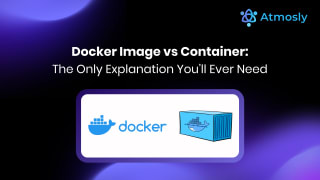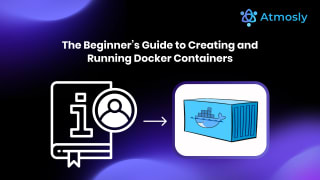In the world of modern DevOps and cloud-native application development, two names often dominate the conversation: Docker and Kubernetes. Both have revolutionized the way we build, ship, and run applications but their roles are fundamentally different.
As the platform engineering landscape evolves, understanding the Docker vs Kubernetes debate is essential for architects, developers, and ops teams alike. In this article, we'll explore their technical distinctions, real-world use cases, and how Atmosly simplifies the complexities of both for faster and more reliable deployments.
What is Docker?
Docker is a containerization platform that enables developers to package applications and their dependencies into a portable, lightweight unit called a container. These containers can run anywhere on a laptop, in the cloud, or in a data center without worrying about environment inconsistencies.
Key Technical Concepts in Docker:
- Dockerfile: A declarative script that defines the container image.
- Docker Image: A snapshot of a container that includes the app code, libraries, and environment.
- Docker Container: A running instance of a Docker image.
- Docker Engine: The core runtime that handles container execution.
- Docker Compose: A tool for defining and managing multi-container applications.
Ideal Use Cases for Docker:
- Local development and testing.
- CI/CD pipelines for consistent packaging.
- Simplifying app deployment across dev/stage/prod environments.
What is Kubernetes?
Kubernetes (or K8s) is a container orchestration platform designed to automate the deployment, scaling, and management of containerized applications. It doesn't replace Docker—instead, it complements it by helping you run Docker containers at scale.
Key Kubernetes Components:
- Pods: The smallest deployable unit in Kubernetes, which can contain one or more containers.
- Deployments: Declarative specs for maintaining a desired state for pods.
- Services: Persistent IPs and DNS entries for exposing workloads.
- ReplicaSets: Ensure a specified number of pod replicas are running.
- Ingress Controllers: Handle routing and traffic rules for external access.
- Helm Charts: Kubernetes package manager to deploy apps with pre-configured manifests.
Ideal Use Cases for Kubernetes:
- Large-scale microservices applications.
- Multi-tenant SaaS platforms.
- Auto-scaling and zero-downtime deployments.
- Enterprise-grade high availability and disaster recovery.
Docker vs Kubernetes: A Misleading Comparison?
Many people search for "Docker vs Kubernetes" expecting to find a direct competition or a definitive winner. In reality, this isn't an either-or scenario. The phrase "Docker vs Kubernetes" is somewhat misleading, because these technologies serve very different roles in the modern DevOps and cloud-native landscape.
Docker is all about packaging and running your applications as containers. Kubernetes, meanwhile, is designed to orchestrate and manage those containers at scale, across clusters of servers or cloud infrastructure.
In most real-world deployments, Docker and Kubernetes are actually used together, not in opposition. Developers use Docker to build and package container images, then Kubernetes takes over to deploy, scale, monitor, and manage those containers automatically. Kubernetes can work with Docker containers (as well as other container runtimes), making it a complementary part of the container ecosystem.
When evaluating Docker and Kubernetes for your DevOps pipeline or cloud-native platform, it's important to understand that:
- Docker focuses on creating and running containers.
- Kubernetes automates and orchestrates how those containers run in production, handling challenges like scaling, networking, rolling updates, and self-healing.
Instead of viewing Docker and Kubernetes as alternatives, think of them as building blocks that are more powerful when used together. This combination has become the industry standard for teams building scalable, portable, and resilient application infrastructures.
If your goal is efficient container management, adopting both Docker and Kubernetes—potentially with an abstraction layer like Atmosly to reduce operational overhead—can help you streamline development, deployment, and operations in any environment.
Docker vs Kubernetes: Detailed Comparison
| Feature | Docker | Kubernetes |
|---|---|---|
| Primary Purpose | Containerization platform for building and running containers | Container orchestration platform for managing clusters of containers |
| Scope | Manages containers on a single host or VM | Manages distributed containers across multiple hosts (cluster) |
| Complexity | Simple to install and use, low learning curve | Steep learning curve, complex setup and maintenance |
| Networking | Basic container networking with built-in support | Advanced networking, supports service discovery and internal DNS |
| Scaling | Manual scaling or with Docker Compose, Docker Swarm | Automated horizontal scaling, self-healing, rolling updates |
| Storage | Volumes, plugins for persistent storage | Persistent Volumes, dynamic provisioning, Container Storage Interface (CSI) |
| Ecosystem & Tools | Docker CLI, Docker Compose, Docker Hub | kubectl, Helm, Kustomize, ArgoCD, Operators, ecosystem integrations |
| Use Case | Best for development, testing, single-host deployments, and microservices prototyping | Best for production, high-availability, enterprise deployments, and large-scale orchestration |
| Upgrade & Rollback | Manual image upgrades and rollbacks | Supports automated rolling updates and easy rollbacks |
| Community & Support | Large community, extensive documentation | Very active community, enterprise support, cloud-native foundation |
How Atmosly Simplifies Docker & Kubernetes
At Atmosly, we believe you shouldn’t have to choose between developer agility and operational stability. Whether you're building Docker images or managing production-grade Kubernetes clusters, Atmosly provides a self-service DevOps platform that abstracts the heavy lifting without sacrificing flexibility.
Atmosly Features That Bridge Docker and Kubernetes:
- CI/CD Engine Built on Argo Workflows: Automate your container builds (Docker) and rollouts (Kubernetes) with visual workflows.
- Terraform-Powered Infra Provisioning: Spin up Kubernetes clusters across clouds using Terraform modules behind the scenes.
- Helm Marketplace Integration: Deploy production-ready Kubernetes apps (like NGINX, Prometheus, etc.) with one click.
- RBAC & Cluster Access Management: Secure and granular access to namespaces and workloads.
- GitOps-Driven Deployments: Built-in support for ArgoCD ensures continuous delivery through Git repositories.
- Observability & AI Insights: Monitor your cluster health, cost usage, and get AI-driven recommendations for right-sizing.
Choosing the right platform for container orchestration, DevOps automation, and cloud-native application deployment is critical for modern software teams. Below is a detailed comparison of Docker, Kubernetes, and Atmosly across key use cases such as local development, CI/CD automation, scaling, multi-environment management, and cloud infrastructure provisioning. This side-by-side comparison will help you evaluate which tool best suits your workflow and organizational needs.
| Use Case / Requirement | Docker | Kubernetes | Atmosly |
|---|---|---|---|
| Local development and testing | Ideal for rapid local development | Overkill for local testing | Supported with managed preview environments |
| Container packaging and repeatable environments | Primary purpose—streamlined container packaging | Not designed as a container packaging tool | Fully supported with managed environments |
| Multi-service orchestration | Possible with Docker Compose for basic orchestration | Native support via Deployments and Services | Supported with managed preview and production environments |
| Auto-scaling, self-healing, rolling deployments | Not supported out-of-the-box | Core platform features | Automated with optional GitOps integration |
| High availability and production-grade deployments | Not built-in for high availability | Built for high availability and resilient production deployments | Abstracted with policy-based deployment templates |
| DevOps and CI/CD automation | Requires manual scripting and third-party CI/CD tools | Requires Helm, ArgoCD, or similar automation tools | Built-in Argo Workflows–based CI/CD automation |
| Multi-environment and multi-tenant support | Complex to manage multiple environments | Native multi-environment support using namespaces | One-click deploy to isolated namespaces and environments |
| Cluster provisioning and cloud infrastructure management | Not applicable for cluster provisioning | Requires Terraform or Infrastructure as Code (IaC) | Managed automatically via Terraform behind the scenes |
| Team onboarding and Role-Based Access Control (RBAC) | No built-in RBAC features | Complex YAML-based RBAC setup | Managed via user interface with policies and role assignment |
Real-World Example: From Docker to Kubernetes with Atmosly
Let’s walk through a real-world scenario:
You're developing a Python-based API using Flask, and you want to package and deploy it efficiently as your team grows and the application scales.
Step 1: ? Containerize with Docker
You need a reliable way to build and store your application. Start with a simple Dockerfile:
FROM python:3.10-slim
# Set the working directory
WORKDIR /app
# Install dependencies
COPY requirements.txt .
RUN pip install --no-cache-dir -r requirements.txt
# Copy application code
COPY . .
# Expose the default Flask port
EXPOSE 5000
# Start the app
CMD ["python", "app.py"]With Atmosly, you don’t need to manually push this image to a container registry. Once you integrate your registry (e.g., DockerHub, ECR), Atmosly automates the image build and push process.
Step 2: Deploy to Kubernetes
Now you want to run your containerized app in a scalable, production-grade environment. Here’s a sample Kubernetes deployment YAML:
apiVersion: apps/v1
kind: Deployment
metadata:
name: flask-app
spec:
replicas: 3
selector:
matchLabels:
app: flask-app
template:
metadata:
labels:
app: flask-app
spec:
containers:
- name: flask-container
image: your-dockerhub/flask-app:latest
ports:
- containerPort: 5000But in Atmosly, you don’t need to manage raw YAML manually. You can either:
- Provide the YAML definition through the UI
- Or fill in simple form fields to define your deployment parameters
Atmosly then takes care of:
- Creating and managing Kubernetes objects
- Configuring Ingress rules
- Managing DNS records
- Provisioning SSL certificates automatically
Step 3: Scale Efficiently with Atmosly
Atmosly streamlines the entire application lifecycle:
- Visual Workflows: Use drag-and-drop builder to define your CI/CD pipelines.
- Multi-Environment Deployments: Deploy across staging, QA, and production without editing raw files.
- Built-in Observability: Monitor app health, logs, and resource usage at the namespace or pod level.
With Atmosly, you get:
- No manual Docker pushes or Kubernetes YAML hassles
- Full control with minimal configuration
- Secure, scalable deployments in minutes
Atmosly takes you from code to Kubernetes the right way—automated, repeatable, and error-free.
Conclusion:
In summary, Docker and Kubernetes serve distinct but complementary roles in your cloud-native journey. Docker is your development toolkit. Kubernetes is your production backbone. And Atmosly is the bridge that unifies both worlds, enabling your teams to move fast without breaking things.
If you're looking to modernize your infrastructure with the power of containers and orchestration, but without the complexity—Atmosly is your go-to platform.
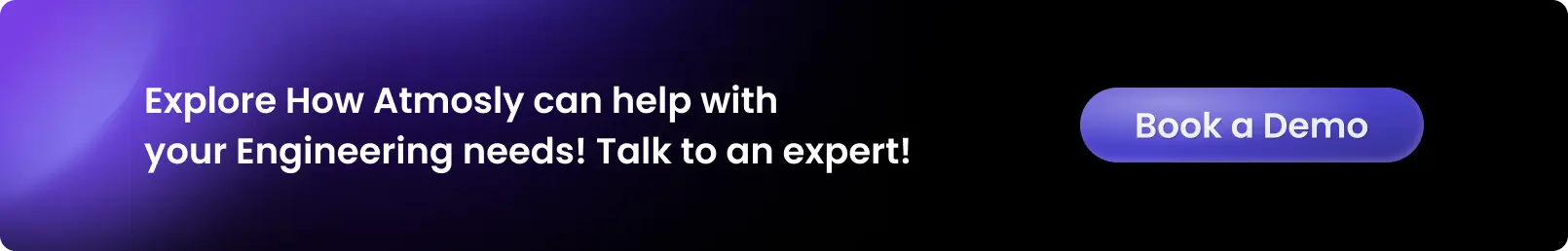
.png)